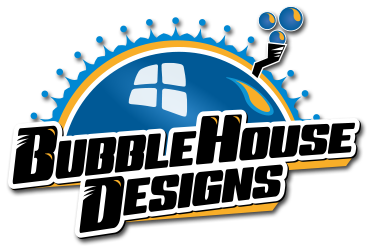Online security is of paramount importance for businesses of all sizes. Small business owners, in particular, often overlook the significance of securing their online presence, leaving themselves vulnerable to cyber threats. This article aims to provide small business owners with valuable insights and practical tips to enhance their online security. By implementing these measures, you can protect your sensitive data, gain the trust of your customers, and ensure the long-term success of your business.

The Importance of Online Security
Online security is not just a buzzword; it’s a critical aspect of running a business in the digital realm. Small businesses are increasingly becoming targets for cybercriminals due to their perceived vulnerability. Breaches in online security can result in financial loss, damage to your reputation, and even legal consequences. By prioritizing online security, you demonstrate your commitment to protecting your business and customer data, ultimately building trust with potential clients. As well as reducing any chances of a really big headache.
Strong Passwords and Authentication
One of the simplest yet most effective ways to bolster your online security is by using strong passwords and implementing multi-factor authentication. Strong passwords should include a combination of uppercase and lowercase letters, numbers, and special characters. Avoid common phrases or easily guessable personal information. Furthermore, enabling multi-factor authentication adds an additional layer of security by requiring users to verify their identity through a second factor, such as a fingerprint or SMS code. A quick way to generate secure passwords is by using a password generator. Then expect to keep a list somewhere where you can easily copy and paste each password. Never use the same password twice and when keeping a list, it never hurts to salt each password with characters that only you know are not part of the actual password.
Secure Web Design and Development
When it comes to web design and development, prioritizing security from the ground up is essential. Working with an experienced web design professional who understands the intricacies of securing a website is crucial. By incorporating spam protection for contact forms, making sure your website domain has an SSL, having a well reviewed security plugin installed on your website and regularly updating software and plugins, you can protect your website from vulnerabilities and reduce the risk of exploitation. A visually appealing and secure website not only enhances user experience but also instills confidence in potential clients.
Regular Updates and Patches
Keeping your computer, mobile devices, software, and plugins up to date is a fundamental step in safeguarding your online business. Developers frequently release updates and patches to address security vulnerabilities and strengthen their products. This is because hackers are constantly digging for new ways to exploit a system after every update and once they crack it, it goes to market on the dark web. Which then requires the developer to release another update or security patch. Updates or patches are often meant to fix bugs but also exist to close up any exposed vulnerabilities. Ignoring these updates can leave your computer, website and other online assets exposed to potential threats. Make it a habit to regularly check for updates and install them promptly to stay one step ahead of cybercriminals.

Secure Data Storage and Backup
Small business owners often overlook the importance of secure data storage and backup. Storing sensitive customer information, financial records, and other critical data on secure servers or cloud-based platforms is crucial. Implement encryption methods to protect data at rest and in transit. Additionally, establish a robust backup strategy to ensure that you can quickly recover your data in case of a breach or technical failure. Having reliable data backup mechanisms in place provides peace of mind and minimizes the impact of potential security incidents.
Employee Education and Awareness
While technology plays a significant role in online security, educating and creating awareness among your employees is equally vital. Train your staff on best practices for email security, phishing scams, and social engineering attacks. Encourage them to use strong passwords, avoid suspicious links or attachments, and report any unusual activities promptly. By fostering a culture of security awareness, you empower your team to act as the first line of defense against any cyber threats targeting your business.

Security Checks and Scans
Having your computers and other devices checked and scanned regularly for viruses is essential for staying out of trouble. In most cases, any antivirus software will provide the ability for a “quick scan” by default. There is also real-time monitoring. However, performing the occasional deep scan and rootkit scan will provide the most protection over time. Never assume that because your usual “quick scan” hasn’t detected anything, that there isn’t something that can be lurking deeper within. And the longer those types of deeply embedded viruses can linger, the more information and data they can pull over time. And the more data a hacker can pull from your computer, the more manipulative they can become with their intentions.
As a small business owner, investing in online security is a non-negotiable aspect of running a successful business in today’s digital landscape. By prioritizing strong passwords, secure web design, regular updates, data storage, employee education, and regular virus scans, you can mitigate the risks associated with cyber threats. By adopting these measures, not only will you safeguard your business and customer data, but you will also inspire trust and confidence in potential clients.
If you would like to discuss your next website project with us, we would love to hear from you!